Manage Your Chat Subscription
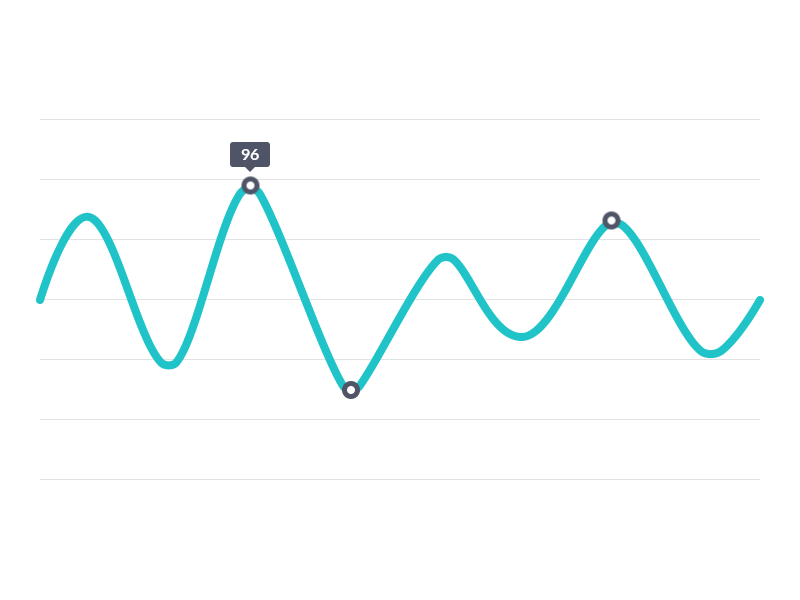 Loading...
Loading...
Fully Transparent Track Record
From $50K to $15.5 Million
In 10 Months
In 10 Months
Affiliate Disclosure: I know what you're thinking. Madaz, ya sneaky bastard, trying to sneak in some affiliate links. Any compensation I may receive from this will pay for big macs on days where the market isn't feeling so charitable.

The Money Menu
Home ChatroomWatch Daily Highlights of Max's Microphone SessionsCourses @ The Trading InstituteTestimonialsTrading Community FAQManage Your Chat SubscriptionCancel Your Chat SubscriptionReferral ProgramTrading SimulatorPostsVideos - PublicVideos - Members OnlyStoryTrading Related FAQGlossaryCustomer Support
Your TradeData Account
Track Record
From $50k to $15.5 million
In 10 Months

